When you configure a macro in the Umbraco developer section, you can add some parameters to the macro, which the administrator can use to enable some specific behaviour (e.g. disply or not some data, or whatever you want).
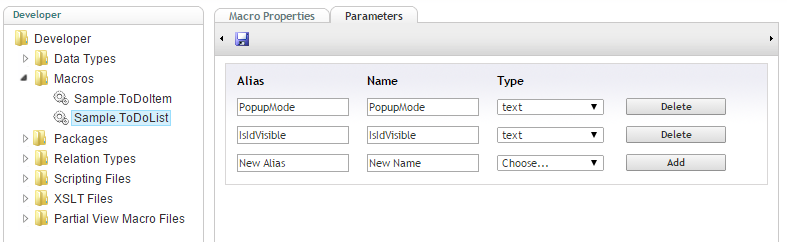
These parameters can be handled in the Custom Macro’s logic because they are passed into the Custom Macro’s controller from Umbraco Page model. So, these parameters become a natural way to add some configuration to our macros.
From developer’s point of view, these parameters are declared with specific interfaces, that derive all from IMacroProperties, like the following:
public interface IToDoListMacroProperties : IMacroProperties
{
string IsIdVisible { get; set; }
}
and this interfaces are implemented by Custom Macro’s Controller:
[PluginController("Sample")]
public class ToDoListController : MacroController,
// Command Provider
ICommandProvider<SelectToDoListCommand>,
ICommandProvider<ArchiveToDoListCommand>,
ICommandProvider<OrderToDoListsCommand>,
// Command Handler
ICommandHandler<ArchiveToDoListCommand>,
ICommandHandler<OrderToDoListsCommand>,
// Macro Properties
IToDoListMacroProperties
{
public string IsIdVisible { get; set; }
...
}
Now, in the “command handle logic”, the developer can use these Macro’s Properties to get the values set during the configuration phase, without cares about how to retrieve these values.
[PluginController("Sample")]
public ActionResult Handle(OrderToDoListsCommand command)
{
bool isAscending = Utilities.CastBool(command.IsAscending);
ViewBag.SortedFieldname = command.FieldName;
ViewBag.IsAscending = !isAscending;
ViewBag.IsIdVisible = Utilities.CastBool(IsIdVisible);
return PartialView(
isAscending ?
worker.GetLists().OrderBy(orderChoise[command.FieldName]).ToList() :
worker.GetLists().OrderByDescending(orderChoise[command.FieldName]).ToList()
);
}
Nothing More.
How is it possible?
Macro’s Properties Filters
For reasons of simplicity we assume to have all Macro parameters as strings (type: text). All the magic happens into the Controller Base class. Let’s see the code:
[SessionExpiredException(Order = 20)]
[LogException(RedirectTo = "/Errore", Order = 10)]
[RetrieveMacroProperties(Order = 20)]
[SubscribeCommandsToProvide(Order = 40)]
[SubscribeCommandsToHandle(Order = 50)]
public abstract class MacroController : SurfaceController, IMacroProperties
{
...
[MapToView]
[PopulateMacroProperties(Order = 10)]
public ActionResult Init(IDictionary<string, object> MacroParameters)
{
return HandleCommand(GetBusinessCommand());
}
[HttpPost]
[MapToView(ViewName = "Handle")]
public ActionResult Execute()
{
return HandleCommand(GetBusinessCommand());
}
...
}
So, focusing on Macro’s properties:
- for the init action two particular filters are called in sequence: PopulateMacroProperties and RetrieveMacroProperties
- for all the other actions only RetrieveMacroProperties filter is called
PopulateMacroProperties: retrieves the macro parameter from ActionParameters and populates a local dictionary in session.
RetrieveMacroProperties: retrieves the macro parameter from the local dictionary in session and, by reflection, sets the Controller’s properties with the same characteristics
all filters code is here.
Comments