SQL Migration to NoSQL means move from table/rows to documents. There are several ways to hit the goal, e.g. using mongoimport to import some csv or JSON files previously exported from RDBMS in MongoDB, or using SQL Views to denormalize the original data, but I’ve found a particularly efficient and clear way for my scenario: using XML Format Query with SQL Server. In this way I can try different NoSQL target db, keeping the migration fast. The general ETL flow is depicted below:
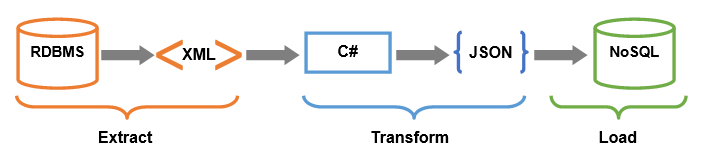
In the public repository you can find all the code: I’ve structured the code in order to move to a generic NoSQL DB, so I can change the NoSQL target (MongoDB, ElasticSearch, Raven, etc.) without changing the migration Logic.
XML Format Query
I’ve use XML format for query. From the official SQL Server docs:
A SELECT query returns results as a rowset. You can optionally retrieve formal results of a SQL query as XML by specifying the FOR XML clause in the query. The FOR XML clause can be used in top-level queries and in sub queries. The top-level FOR XML clause can be used only in the SELECT statement
With XML format I can create all the object structure (with its XML tree) during the extract phase. This make the code very clear and efficient, because allow the migration logic to do a simple mapping between XML Object and JSON Object. Here is the query used to extract all the products catalog:
select
'<Product>'+
-- Raw Product data
(select PC1.id, code as 'Code', description, IdCategory from eice.Products PC1
left outer join eice.ProductsCategories PCa on PCa.IDProduct = PC1.id
where PC1.id=PC.id for XML path('Data')) +
-- Product's attributes
(select P.Description as 'Key', RTRIM(PV.Description) as 'Value'
from eice.ProductProperties PS
inner join eice.PropertyValues PV on PV.id = PS.IdValue
inner join eice.Properties P on P.Id = PV.IdProperty
where PS.IDProduct=PC.id AND ISNULL(PV.Description,'')<>'' for XML path('Attribute')) +
-- Product's Synonims
(select PE.CODART as 'Code' from eice.ProductSynonims PE where IdProduct = PC.id for XML raw('Synonim')) +
'</Product>'
from eice.Products PC
This query produce a resultset of XML of the following format:
<Product>
<Data>
<IdProduct>10000155769</IdProduct>
<Code>VTCCR01F001330000000</Code>
<Description>13.3R 1% 0201 RESISTENZA SMD THICK FILM 1/20W 200ppm VIKING</Description>
<IdCategory>245710</IdCategory>
</Data>
<Attribute>
<Key>MARCA</Key>
<Value>VIKING TECH CORPORATION</Value>
</Attribute>
<Attribute>
<Key>TOLLERANZA</Key>
<Value>± 1%</Value>
</Attribute>
<Attribute>
<Key>MONTAGGIO</Key>
<Value>SMD</Value>
</Attribute>
<Attribute>
<Key>TIPOLOGIA</Key>
<Value>Thick Film</Value>
</Attribute>
<Attribute>
<Key>POTENZA (W)</Key>
<Value>1/20 (Standard)</Value>
</Attribute>
<Attribute>
<Key>UNITA di MISURA</Key>
<Value>Ohm</Value>
</Attribute>
<Attribute>
<Key>TCR (ppm)</Key>
<Value>200</Value>
</Attribute>
<Attribute>
<Key>RESISTENZA</Key>
<Value>13.3</Value>
</Attribute>
<Attribute>
<Key>FORMATO</Key>
<Value>0201 (0.6 x 0.3mm)</Value>
</Attribute>
<Synonim Code="CR0201F13R3P10"/>
<Synonim Code="CRCW020113R3FNED"/>
<Synonim Code="ERJ1GNF13R3X"/>
<Synonim Code="MCR006YRTF13R3"/>
<Synonim Code="PFR03S13R3-F-1-T10"/>
<Synonim Code="RC0201FR-0713R3L"/>
<Synonim Code="RK73H1HTTC13R3F"/>
<Synonim Code="RM02FTN13R3"/>
<Synonim Code="RMC1/20-13R3FTP"/>
<Synonim Code="RTT01-13R3FTH"/>
<Synonim Code="WCR020113R3FI"/>
<Synonim Code="WR02X13R3FTL"/>
<Synonim Code="CR-01FL6--13R3"/>
</Product>
Migration Logic
The generic (“fluent” and very simple) migration’s logic is:
new Migrator<NoSQLClient>()
.Initialize()
.Execute()
.PostMigration();
In this way, it is possibile to create specific NoSQLClient having:
- Initialization step to initialize client and database settings
- Execution step having the XML-to-JSON mapping of a product and calls to specific driver for bulk insert logic.
- Post-migration step to create additional indexes or whatever
The generic migration logic is here:
namespace SQLMigration
{
public class Migrator<T> where T : IDbClient, new()
{
private IDbClient dbClient;
private bool IsInitialized = false;
private int commitStep = 0;
public Migrator<T> Initialize()
{
dbClient = (new T()).Initialize();
IsInitialized = true;
commitStep = int.Parse(Resources.CommitStep);
return this;
}
public Migrator<T> Execute()
{
if (IsInitialized)
{
Stopwatch sw = new Stopwatch();
sw.Start();
int counter = 0;
using (SqlConnection conn = new SqlConnection(ConfigurationManager.ConnectionStrings[Resources.ConnectionStringKey].ConnectionString))
{
conn.Open();
SqlCommand cmd = new SqlCommand(Resources.InitialPopulate, conn);
using (SqlDataReader reader = cmd.ExecuteReader())
{
while (reader.Read())
{
SQLProduct dbProduct = reader[0].ToString().FromXmlTo<SQLProduct>();
dbClient.Save(dbProduct);
dbClient.FlushProducts(commitStep);
Console.WriteLine("#{0} - code: {1}", (++counter), dbProduct.Data.Code);
}
}
cmd.Dispose();
dbClient.FlushProducts();
}
sw.Stop();
Console.WriteLine("Elapsed: {0}", sw.Elapsed);
Console.WriteLine("Total Records inserted: {0}", counter);
Console.WriteLine("Insert Rate: {0} rec/sec", (counter / (sw.ElapsedMilliseconds / 1000)));
}
return this;
}
public void PostMigration()
{
Console.WriteLine("Start executing post-migration logic");
dbClient.PostMigration();
Console.WriteLine("Post-migration logic completed.");
}
}
}
Here you can see the extension method FromXMLTo
public static T FromXmlTo<T>(this String xml)
{
T returnedXmlClass = default(T);
try
{
using (TextReader reader = new StringReader(xml))
{
try
{
returnedXmlClass = (T)new XmlSerializer(typeof(T)).Deserialize(reader);
}
catch (InvalidOperationException)
{
// String passed is not XML, simply return defaultXmlClass
throw;
}
}
}
catch (Exception)
{
throw;
}
return returnedXmlClass;
}
In the next articles I’ll show how the migration worked in MongoDb and ElasticSearch and which points of interest came out.
Comments